Your privacy is important to us
Cookies are very small text files that are stored on your computer when you visit a website. We use cookies for a variety of purposes and to enhance your online experience on our website (for example, to remember your account login details).
-
NecessaryNecessary cookies are required to enable the basic features of this site, such as providing secure log-in or adjusting your consent preferences. These cookies do not store any personally identifiable data.
-
FunctionalFunctional cookies help perform certain functionalities like sharing the content of the website on social media platforms, collecting feedback, and other third-party features.
-
AnalyticsAnalytical cookies are used to understand how visitors interact with the website. These cookies help provide information on metrics such as the number of visitors, bounce rate, traffic source, etc.
-
PerformancePerformance cookies are used to understand and analyze the key performance indexes of the website which helps in delivering a better user experience for the visitors.
-
AdvertisementAdvertisement cookies are used to provide visitors with customized advertisements based on the pages you visited previously and to analyze the effectiveness of the ad campaigns.
Menu
Related articles
- The appearance of LansTB tablet computers.
- How to start using your tablet?
- The expansion functions of the tablet PC.
- How to make the tablet connect to wifi?
- How to use the SIM card with a phone tablet
- Connect Bluetooth devices to the tablet computer.
- Connection functions in the tablet PC
- Install applications to the tablet computer
- How to manage applications on the tablet PC?
- Accounts & apps control in the tablet PC
Accounts & apps control in the tablet PC
You can add more than one account for most of the LansTB tablets. What's more, parents can also authorize specific permissions and control the use time when giving the LansTB tablet to children to play.
Users & accounts
As the admin, you can allow another user to use the tablet as a guest or add more users to use the tablet. You can go to settings by touching the Settings icon, then find the "Users & accounts" menu to manage users. Each user added would have their own space in the tablet PC and customize the apps, wallpapers, and so on.
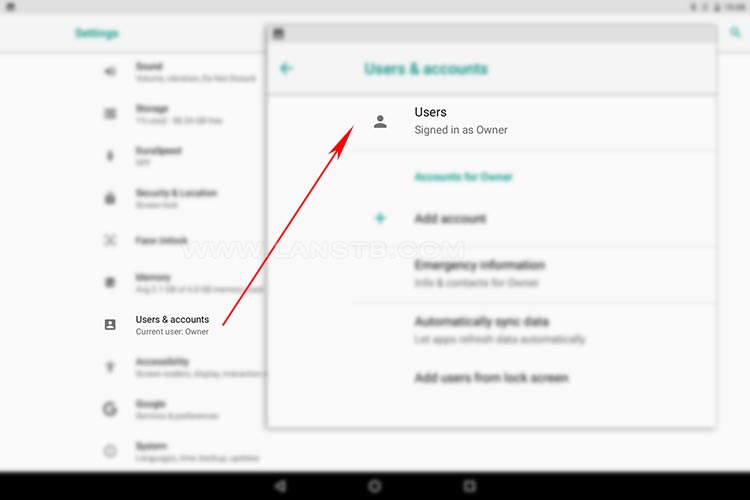
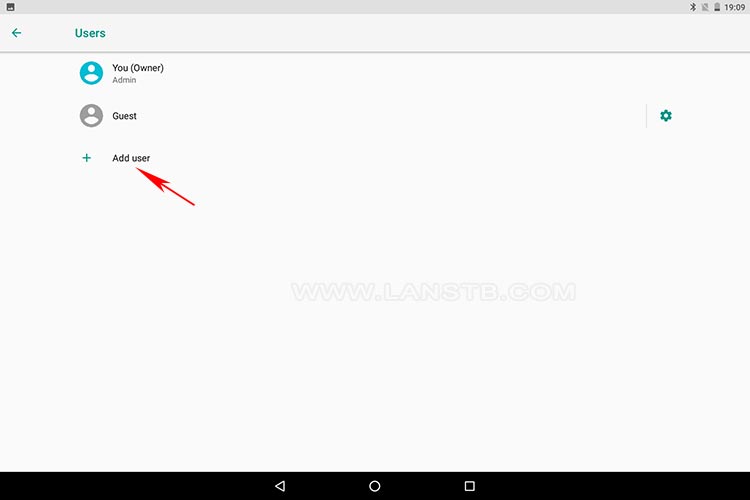
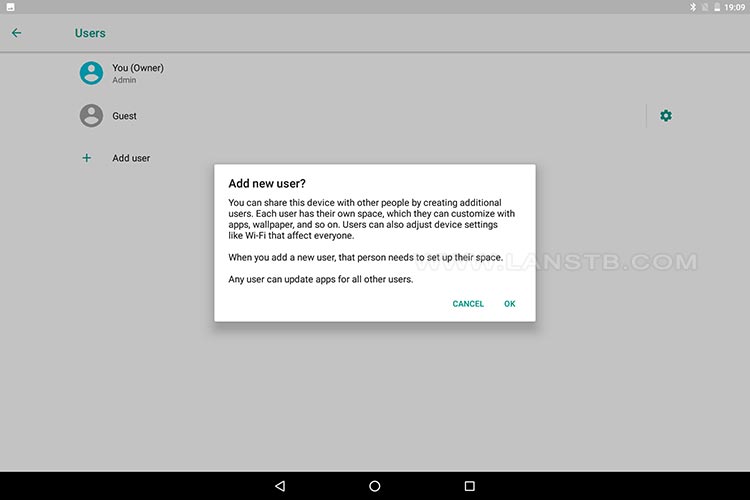
We do not recommend adding too many users to the tablet because every user will consume some storage of the tablet. The system might be slow if there are only a few free spaces left. This function might be disabled for some tablets. For sure, the admin can delete the users added at any time.
App use control
You may need to allow specific apps to be able to use and control the use time when giving your tablet computer to another person to use, especially giving children to play. Then you can use the Google Family Link to achieve these functions. Most of the LansTB tablets would have the Google Family Link pre-installed.
Whether your children are younger or in their teens, the Family Link app lets you set digital ground rules to help guide them as they learn, play, and explore online.
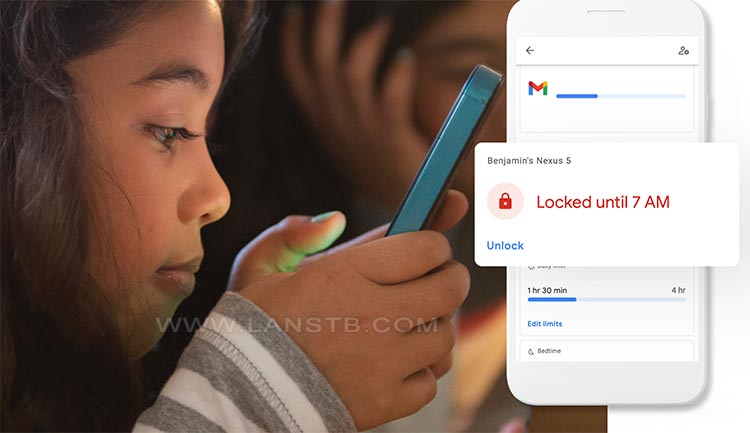
Tips: the actual structure, settings, or UI may vary for different tablets and system versions. However, the operation would be similar. Please don\'t hesitate to let us know if there is any issue with using our products.
